The picture shows a chair on which you can really sit. It is created with the help of a command block.
For the command variant you need the following command:
/summon EntityHorse ~ ~-0.3 ~ {Type:1,ChestedHorse:0,NoAI:1,Silent:1b,Tame:1,Invulnerable:1,Rotation:[90f,0f],CustomName: "Armchair",ActiveEffects:[{Id:14,Amplifier:0,Ambient:0,ShowParticles:0b,Duration:2000000000}]}
Instructions:

The command block is located under the chair. If this is not possible for you, you have to change the coordians accordingly, so that the donkey is spawned in the stairs.
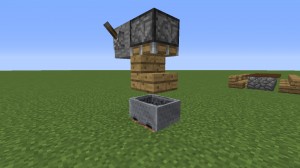
This build shows how to do it without a command block (for survival or if you play on XBOX, Playstation, PSP or the Pocket Edition). You get the minecart on the ground by putting a block and a rail on it, putting a minecart on it and then knocking the block away. You activate the piston and then remove everything except the stairs and the minecart.

Decorative option for the finished chair

It also works with blocks!


 Functioning chair"/>
Functioning chair"/>


In the last picture, the minecart would stick out on the right and left, but since there are blocks there, you can't see them.
That's a really cool idea.
Like 🙂
I think it's funny. Habs already tried and it works!
Good idea but I play on xbox and there you had no komandoblock. That with the lore is a very good idea
Hello, but at x box there are command blocks you have to look that you are operator in your wel (behind your name must be a crown in which you go to the menu) then you click on the cross the left side and open the chat, then you enter /give @s command_block and that's it 🙃 hope I could help
@WarriorCats @TimRathai @TheMinecrafer thank you 😉
1. the idea already exists here.
2. Invisible:1b instead of the effects would have done...
Like
super cool idea. I only have the problem that I can not destroy the command block after...
Cool idea
THIS IS...
...WORTH 100 LIKES.
You can if you play in Survival also build a chair by sitting in a minecart and put a door behind it, left and right a trap door and done! I personally find better because it goes as said in Survival.
I have also made a tutorial who does not know exactly how to do it can look at it with pleasure: https://youtu.be/pSYSMAmZKR4