With a small command you can "pin" items to the wall or place them on a table.
Examples
- Fish on the wall
With the help of a sign the wooden board is represented - Food on the plate
With the help of a pressure plate (here iron) a plate is represented - Food on the grill
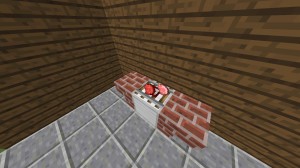
The grill is from here.
Of course, you can come up with a few things on your own 🙂 .
Instructions:
The whole thing is implemented with the help of ArmorStands.
The orders are:
on the wall:
/summon ArmorStand ~x-0.1 ~y-0.6 ~z+1.2
{rotation:[180f],ShowArms:1,NoBasePlate:1,Small:0,Invisible:1,Invulnerable:1,NoGravity:1,Pose:{RightArm:[270f,0f,45f],LeftArm:[0f,0f,0f],RightLeg:[0f,0f,0f],LeftLeg:[0f,0f,0f],Head:[0f,0f,0f],Body:[0f,0f,0f]},Equipment:[{id: "fish",Count:1b}]}
on the table:
/summon ArmorStand ~x+0.4 ~y-0.25 ~z-0.25
{rotation:[0f],ShowArms:1,NoBasePlate:1,Small:0,Invisible:1,Invulnerable:1,NoGravity:1,Pose:{RightArm:[0f,0f,0f],LeftArm:[0f,0f,0f],RightLeg:[0f,0f,0f],LeftLeg:[0f,0f,0f],Head:[0f,0f,0f],Body:[0f,0f,0f]},Equipment:[{id: "cooked_beef",Count:1b}]}
To "pin" or place the items on other walls, you have to change the bold (in °) and adjust the coordinates. The best way to do this is to make it visible (you can see it and destroy it without a command) by using this 1 to 0 changes. Have fun trying :D
To spawn the ArmorStands you need a Commandblock
Command : /give @p command_block
To remove the ArmorStands you need a command:
/kill @e[type=ArmorStand,r=1]
You just stand in the ArmorStand, or near it.
Questions in the comments ;)

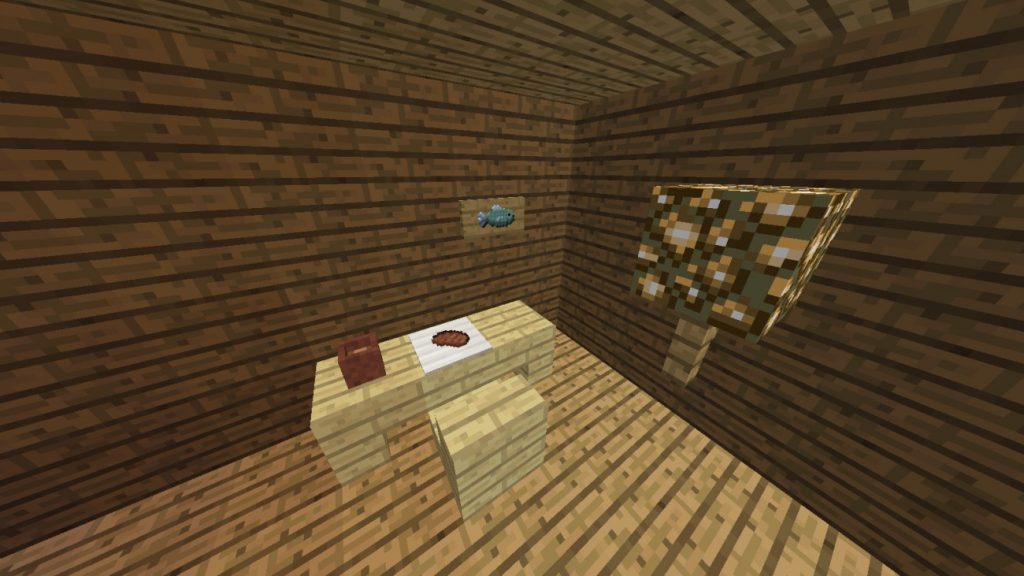
 Items on the wall/on the table"/>
Items on the wall/on the table"/>

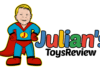


Write if you still want to know something or something is unclear 😉
?very good idea 😀
@_Snow_Husky_ Thank you:)
very cool:)