The Queen of Hearts banner from Alice in Wonderland.
For all who like it comfortable, you can design your banner directly on a webpage (link see instructions). 
You can also use the command directly (see instructions).
It is also possible to do the whole thing in survival mode. You just have to follow the steps (see picture 1) !in the right order!
With the Sphax texture pack it looks like this: 
Instructions:
The link: http://www.needcoolshoes.com/banner?=bapGpIpxbgphphbcThe Command: /give @p minecraft:banner 1 0 {BlockEntityTag:{Base:1,Patterns:[{Pattern:tts,Color:15},{Pattern:lud,Color:15},{Pattern:rd,Color:15},{Pattern:bt,Color:1},{Pattern:bts,Color:15},{Pattern:bts,Color:15},{Pattern:bo,Color:1}]}}
The instructions again together: (btw. The last line of the picture shows how many resources you need).



 Banner of the Red Queen"/>
Banner of the Red Queen"/>

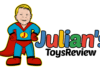


Simply sweet!
Actually, it's not a building idea
Is cool
Like
@SkyPilot747 Doesn't always have to be a "building idea". Can also be something creative
@Nexebona The page is called Minecraft Building Ideas
@SkyPilot747
Under building ideas I also understand inspirations.
@Snowflame Stupid Kid
:C
@snowflame
Fortunately, he is now locked
Well, I think there's not enough effort in the idea, because a banner creator isn't exactly big work, so it shouldn't be called a Minecraft building idea but rather a "webscript idea for Minecraft".
Lg. 127070