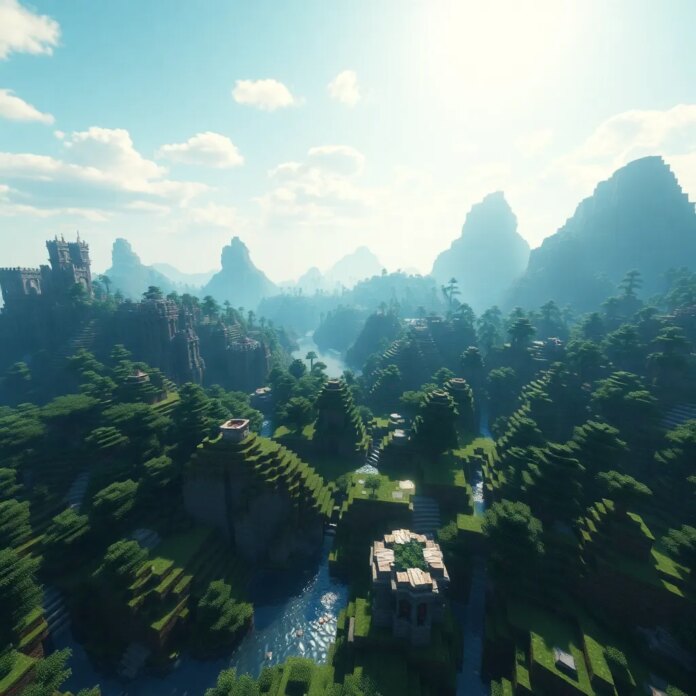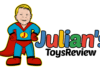Minecraft: The best mods to improve the graphics
Minecraft has become one of the most popular games in the world since its release. Despite its characteristic pixelated look, many players are looking for ways to improve the graphics and visually enhance the gaming experience. Fortunately, there are numerous mods that allow you to do just that. In this article, we present the best Minecraft mods for improved graphics and give tips on how you can optimize your gaming experience.
Shader packs: Realistic lighting and effects
Shader packs are one of the most effective ways to drastically increase the visual quality of Minecraft. They change the lighting, shadows, water and sky simulations, resulting in a more realistic and immersive game world.
Sildur's Shaders
Sildur's Shaders is a versatile shader pack that runs well even on mid-range computers. It offers various options for lighting conditions and allows players to activate or deactivate individual features as required. This allows the performance to be optimally adapted to your own PC. Sildur's regularly updates its shaders to remain compatible with the latest Minecraft versions.
SEUS (Sonic Ether's Unbelievable Shaders)
SEUS is one of the best-known shader packs and sets new standards in terms of realism. The latest version, SEUS Renewed, offers breathtaking lighting effects and reflections. For high-end systems, there is even an experimental version with ray tracing technology that takes the graphics to a whole new level. SEUS is ideal for players who want to intensify the authentic look of Minecraft.
Chocapic13's Shaders
For players with less powerful PCs, Chocapic13's Shaders is an excellent choice. This pack has been specifically designed to look good even on low settings. It offers a good balance between visual enhancement and performance without distorting the characteristic Minecraft style too much. Chocapic13's shaders support a variety of configurations, allowing users to customize the graphics settings according to their preferences.
Resource packs: detailed textures for every style of play
In addition to shaders, resource packs play an important role in graphical enhancement. They change the textures of blocks, objects and creatures to create a more uniform and high-quality appearance.
Soartex Fanver
Soartex Fanver is a popular pack that follows a painterly, but not too comic-like style. The textures are kept minimalistic and clean, resulting in a pleasant visual experience without losing the basic feel of Minecraft. This resource pack is particularly suitable for players who prefer an aesthetically pleasing environment.
Faithful
For purists who appreciate the original Minecraft look but still want an improvement, Faithful is the perfect choice. This resource pack retains the vanilla style but increases the resolution of the textures. The result is a familiar but significantly sharper and more detailed look to the game world. Faithful is ideal for players who prefer minimalist changes without changing the core Minecraft aesthetic.
LB Photo Realism Reload
If you prefer a more realistic look, you should take a look at LB Photo Realism Reload. This pack transforms the Minecraft world into a photorealistic environment without being overly hardware-intensive. It is ideal for players who want the most authentic and detailed representation of blocks and surfaces possible. With LB Photo Realism Reload, every corner of the game world becomes more vivid and believable.
Realistico
For a truly unique visual experience, we recommend Realistico. This high-resolution texture pack skillfully balances realism and artistic interpretation. It gives each block an incredible depth of detail without losing the basic Minecraft character. However, it should be noted that the full version is subject to a charge. Realistico offers an impressive visual depth that significantly enriches the gaming experience.
Graphics-enhancing mods: more than just shaders and texture packs
In addition to shaders and resource packs, there are also mods that directly expand Minecraft's graphics engine. These mods offer additional functions and improvements that go beyond the visual adjustments.
OptiFine
OptiFine is the undisputed classic here. This mod not only optimizes the performance of the game, but also adds numerous graphical improvements, such as dynamic lighting, better grass density and advanced render settings. OptiFine is often the basis for many other graphical mods and shaders. It also allows you to customize graphics settings to achieve an optimal balance between performance and quality.
Immersive Portals
Another impressive mod is Immersive Portals. It revolutionizes the way portals work in Minecraft by allowing seamless transitions between different dimensions. Instead of a loading screen, you see directly through the portal into the other world, resulting in a much more immersive gaming experience. This mod contributes significantly to the continuity and immersion of the game world.
Dynamic Surroundings
Dynamic Surroundings is a must for fans of atmospheric effects. This mod not only adds visual elements such as auroras in cold biomes, but also significantly improves the soundscape of the game. Raindrops on surfaces, improved footstep sounds and dynamic background music contribute to a much livelier game world. Dynamic Surroundings ensures that each environment is unique and atmospheric.
Chunk Animator
The Chunk Animator mod addresses a small but annoying detail of the vanilla game: the abrupt appearance of new chunks when exploring the world. With this mod, new areas are gently lifted out of the ground or faded in, resulting in a smoother and more aesthetically pleasing exploration experience. This subtle improvement increases visual coherence and immersion in the game world.
Terralith and Biomes O' Plenty
For players who value realistic terrain generation, mods such as Terralith or Biomes O' Plenty are indispensable. These mods drastically expand the variety of biomes and landscapes and create breathtaking, lifelike scenery, which unfolds its full effect especially in combination with shaders and high-resolution texture packs. With an extended selection of biomes, every world is unique and varied.
Better Foliage
The Better Foliage Mod adds additional details to the game that make the vegetation appear much more realistic. Grass and leaves become denser and more mobile, algae float in the water and lianas hang down from trees. These subtle changes contribute significantly to a more vivid and natural environment. Better Foliage makes forests, gardens and other overgrown areas look impressive.
Clarity
The Clarity mod is recommended for an improved underwater experience. It significantly improves visibility and color display underwater, making exploring oceans and underwater caves a visual delight. The clear display of water and marine life makes underwater adventures more exciting and aesthetically pleasing.
EnhancedVisuals
The EnhancedVisuals mod adds various visual effects to the game that enhance immersion in the game world. These include blood splatter in the event of injuries, blurred vision under water or poisoning and other atmospheric effects that intensify the gaming experience. These mods increase immersion and make the game more realistic and exciting.
ReplayMod
The ReplayMod is an indispensable tool for gamers who like to take screenshots or videos of their creations. It allows game sessions to be recorded and later replayed from different camera angles, enabling the creation of cinematic shots and time-lapse videos. ReplayMod is ideal for content creators who want to document their Minecraft adventures professionally.
Distant Horizons
Finally, the Distant Horizons mod should be mentioned, which makes it possible to drastically increase the range of vision in Minecraft. It renders distant chunks in lower resolution, allowing for a breathtaking view over the landscape without affecting the game's performance too much. With Distant Horizons, players can enjoy endless expanses and impressive horizons that visually expand the game.
Installation and compatibility: How to integrate mods easily
Installing these mods can fundamentally change the Minecraft experience and take the graphics to a new level. Here are some tips for installing mods safely and effectively:
- Create a backup: You should always create a backup of your Minecraft world before installing new mods. This way, you can revert to the previous version at any time in the event of problems.
- Use the mod launcher: Tools such as Minecraft Forge or Fabric make it easier to install and manage mods. Make sure you choose the right version for your Minecraft version.
- Check compatibility: Not all mods are compatible with each other. Read the descriptions and user reviews to ensure that the desired mods work together.
- Note the system requirements: Some mods, especially shader packs and high-resolution texture packs, can increase the system requirements. Make sure that your PC is powerful enough to cope with the additional load.
Performance optimization: Balance between graphics and game speed
Improving graphics can affect the performance of the game, especially on older or less powerful systems. Here are some tips to find an optimal balance:
- Customize graphic settings: Reduce the resolution or render distance to improve performance without affecting the visual quality too much.
- Prioritize mods: Use mods such as OptiFine to optimize performance and deactivate unnecessary effects.
- Comply with updates: Always keep your mods and graphics card drivers up to date to ensure the best performance and compatibility.
- Hardware upgrades: In some cases, a hardware upgrade, such as more RAM or a better graphics card, may be required to run more demanding mods smoothly.
Conclusion: Create your own personal, visually impressive Minecraft experience
To summarize, the Minecraft modding community has created a variety of ways to visually enhance the game. From subtle improvements to drastic changes, there is something for everyone. The combination of shaders, resource packs and gameplay mods allows each player to create their own personalized, visually stunning Minecraft experience. Experiment with different mods and find the perfect combination that matches your vision while making the most of your system's performance. With the right mods, Minecraft can not only become even more exciting, but also more aesthetically pleasing and offer you countless hours of fascinating gaming fun.