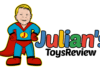Realistic Minecraft resource packs: A comprehensive overview
Minecraft is known for its characteristic pixel look, but many players want more realistic graphics. Fortunately, there are numerous resource packs that make just that possible. These texture packs transform the blocky world of Minecraft into a photorealistic environment and take the gaming experience to a new visual level. In this article, we present the best realistic resource packs, give tips on installation and optimization and explain the advantages that such packs offer.
The best realistic Minecraft resource packs
Stratum: High-resolution details for a lifelike experience
One of the most popular realistic resource packs is Stratum. It offers high-resolution textures with 512×512 or even 2048×2048 pixels per block. This makes the surfaces look extremely detailed and lifelike. The realistic lighting effects and shading are particularly impressive. Stratum uses PBR technology (Physically Based Rendering) to authentically render materials such as wood, stone or metal. This resource pack is ideal for gamers who are looking for maximum attention to detail and use powerful hardware.
SEUS PTGI: Photorealistic lighting and reflections
Another favorite of many players is SEUS PTGI. This pack uses ray tracing to create photorealistic lighting and reflections. Water surfaces reflect the surroundings, surfaces cast soft shadows and the atmosphere is particularly atmospheric thanks to volumetric lighting. SEUS PTGI transforms Minecraft into a graphic feast for the eyes and is ideal for players who value an immersive lighting atmosphere.
Faithful: Detailed improvements without sacrificing the original style
For players who like it less extreme, the Faithful pack is a good choice. It retains the Minecraft style but increases the resolution to 32×32 or 64×64 pixels. This makes the textures look more detailed and sharper without losing the charm of the original. Faithful is also less hardware-hungry than the photorealistic alternatives, making it suitable for a wider range of players.
Conquest: Creating a medieval fantasy world
If you want to transform your Minecraft into a medieval fantasy world, you should take a look at Conquest. This pack offers detailed 32×32 textures in the style of castles and dragons. Especially the stone blocks and wood textures look fantastic. Conquest also includes many additional 3D models for furniture and decorations that perfectly emphasize the medieval theme.
LB Photo Realism: Maximum photo realism for experienced players
For maximum photorealism, LB Photo Realism is a top choice. The textures are based on real photos and therefore look incredibly real. Grass, trees and water look just like they do in nature. However, this pack requires very powerful hardware. The highest resolution of 512×512 pixels per block can only be played smoothly on high-end PCs, but offers an incomparable visual experience.
ModernArch R: Contemporary look for modern building projects
The ModernArch R resource pack brings a contemporary look into play. The textures are in the style of modern architecture, with smooth surfaces and clear lines. This pack is particularly suitable for building futuristic cities or modern villas. The resolution of 128×128 pixels offers a good compromise between level of detail and performance, so that even players with average hardware can benefit.
BSL Shaders Pack: Atmospheric lighting for an atmospheric game
Players who value atmospheric lighting will be delighted with the BSL Shaders Pack. It adds dynamic shadows, reflections and lighting effects. Sunsets are particularly atmospheric and soft light sources create a cozy atmosphere at night. BSL combines well with other resource packs and significantly improves the visual depth of the game.
Soartex Fanver Pack: Modern and clean look
The Soartex Fanver Pack offers a clean, modern look with 64×64 textures. The surfaces are smooth and uncluttered without looking cluttered. This pack is well suited for futuristic or minimalist building projects. The performance is still good even on older PCs, making it a versatile option for different player profiles.
Misa's Realistic Texture Pack: Dark and post-apocalyptic worlds
If you like it dark, you should take a look at Misa's Realistic Texture Pack. It gives Minecraft a dark, post-apocalyptic look. The textures look worn and weathered. This pack is particularly suitable for survival scenarios or creepy construction projects that require an oppressive atmosphere.
Epic Adventures resource pack: A touch of fantasy in Minecraft
The Epic Adventures resource pack brings a touch of fantasy to the game. The 32×32 textures are in the style of role-playing games. Armor, weapons and monsters look epic. This pack is perfect for adventure maps or medieval buildings and helps to create an immersive fantasy world.
Kawaii World Texture Pack: Experience cute cartoon worlds
The Kawaii World Texture Pack is an interesting option for fans of anime and manga. It transforms Minecraft into a cute cartoon world with pastel colors and big eyes. The 16×16 textures are kept simple but very charming, giving the game a cheerful and child-friendly atmosphere.
Flow's HD Pack: Nature in the highest resolution
The Flow's HD Pack offers photorealistic textures in 128×128 or 256×256 resolution. Especially the natural elements such as trees, grass and water look impressive. The pack also includes many additional 3D models for more detail, which greatly enriches the natural environment of Minecraft.
UMSOEA Ultra Realistic Resource Pack: Extremely high resolutions for hardcore gamers
Players with powerful PCs can experiment with the UMSOEA Ultra Realistic Resource Pack. It offers textures in up to 8K resolution for maximum photorealism. Every block is worked out down to the smallest detail. However, the performance is very demanding and requires high-end hardware to run smoothly.
Realistico Pack: Realistic materials for authentic building
The Realistico Pack focuses on realistic material representation. Wood shows fine grains, metal shines and stone has a rough surface. The 128×128 textures offer a good compromise between level of detail and performance, allowing players to create authentic buildings without affecting performance too much.
Fallout Paradise: post-apocalyptic flair for Minecraft
If you want to transform Minecraft into a post-apocalyptic world, you should take a look at Fallout Paradise. The weathered textures and retro sci-fi look fit perfectly with the Fallout universe. Ideal for building bunkers or abandoned cities, this resource pack offers a unique aesthetic that makes surviving in a destroyed world exciting.
John Smith Legacy Pack: A classic for medieval aesthetics
The John Smith Legacy Pack is a classic among realistic resource packs. It offers a medieval look with 32×32 textures. The wood and stone textures in particular look fantastic. The pack has been continuously developed for years and is very popular with the community as it provides a solid basis for medieval building projects.
Glimmar's Steampunk Pack: A world full of gears and copper pipes
For fans of steampunk, the Glimmar's Steampunk Pack is a great choice. It transforms Minecraft into a world full of gears, copper pipes and Victorian architecture. The 64×64 textures are rich in detail and help to create a unique and imaginative environment that fits perfectly with steampunk themes.
Patrix Resource Pack: Mood lighting and atmospheric effects
The Patrix Resource Pack offers photorealistic textures in resolutions from 32×32 to 512×512 and places particular emphasis on mood lighting and atmospheric effects. The natural elements such as trees and grass look particularly impressive, and the detailed textures contribute to an immersive game world.
Jolicraft Pack: Cheerful and colorful cartoon worlds
If you want to turn Minecraft into a cartoon world, you should take a look at the Jolicraft Pack. The 16×16 textures are designed in the style of classic cartoons. The colorful and cheerful look simply puts you in a good mood and is perfect for creative and humorous building projects.
R3D.CRAFT Pack: The perfect middle ground between realism and Minecraft style
The R3D.CRAFT Pack offers an interesting middle ground between realism and Minecraft style. The textures retain the blocky look, but are significantly more detailed. With resolutions ranging from 32×32 to 512×512, there is something for everyone. This pack is versatile and suitable for various building projects and play styles.
Advantages of realistic resource packs
Realistic resource packs offer numerous advantages that can significantly improve the Minecraft gaming experience:
- Improved visual aesthetics: Realistic textures make the world of Minecraft more appealing and immersive.
- Increased level of detail: High-resolution textures enable finer details, making buildings appear more realistic.
- More immersion: Realistic lighting and shadows make the game more intense and atmospheric.
- Wide range of design options: Different resource packs make it easy to implement different styles and themes.
- Compatibility with shaders: Many realistic packs can be combined well with shader mods to further increase the visual quality.
Installing resource packs: step-by-step instructions
To install a realistic resource pack in Minecraft, follow these simple steps:
1. download the resource pack: Visit a trustworthy website and download the desired resource pack.
2. open Minecraft: Start Minecraft and go to the main menu.
3. select Options: Click on "Options" and then on "Resourcepacks".
4. add a new resource pack: Click on "Open resource pack folder". This opens the folder into which you must copy the downloaded pack.
5. add pack: Drag the downloaded resource pack into the open folder.
6. activate: Go back to Minecraft, select the new resource pack from the list and click "Done". The resource pack will now be activated.
Tips for optimization and performance
Realistic resource packs can have a major impact on the performance of Minecraft, especially at high resolutions. Here are some tips to ensure a smooth gaming experience:
- Check hardware requirements: Make sure that your PC meets the requirements of the resource pack, especially for high-resolution packs such as LB Photo Realism or UMSOEA.
- Customize graphics settings: Reduce render distance and other graphical settings to improve performance.
- Use shader mods: Combine resource packs with optimized shader mods such as BSL or SEUS PTGI to maximize visual quality without compromising performance too much.
- Optimize memory: Increase the allocated RAM for Minecraft to achieve better performance when using high-resolution resource packs.
The perfect combination: resource packs and shaders
The combination of realistic resource packs with shader mods can significantly improve the visual experience of Minecraft. Shaders add dynamic lighting effects, shadows and reflections that make textures appear more realistic. Popular shader packs such as SEUS PTGI and BSL Shaders complement the versatile realistic textures perfectly and create an even more immersive game world.
Conclusion: Realistic resource packs for every game profile
In conclusion, there are realistic resource packs to suit every taste and every system. From slight improvements to photorealistic graphics, everything is possible. When experimenting with the various packs, it is also worth combining them with shader mods to further improve the lighting and atmosphere. With the right resource pack, the pixelated Minecraft world becomes a graphical feast for the eyes, taking the gaming experience to a whole new level.
Try out different resource packs and discover the endless possibilities that the world of Minecraft offers you. Whether you're a player looking for more realism or looking for new creative challenges, realistic resource packs offer a valuable addition to your Minecraft experience.