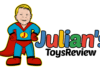The basics of airport construction in Minecraft
Minecraft offers a fascinating platform for creative building projects, and airports are among the most impressive projects that players can realize in the block world. From the runway to the control tower - building an airport in Minecraft is an exciting challenge that requires planning, detailed work and architectural skill.
Runway: The heart of the airport
The basis of every airport is the runway. In Minecraft, this is best realized with smooth stone blocks or concrete blocks. A realistic runway should be at least 100 blocks long and 20-30 blocks wide. The characteristic white markings, which can be realized with white concrete blocks or wool, are important. Center lines, swell markings and touchdown zones give the runway authenticity.
To integrate additional details, different shades of concrete or stone can be used to show signs of wear or grass at the edges. Lighting along the runway with torches or lanterns not only ensures safety at night, but also adds a realistic touch.
Taxiways: connecting routes for airplanes
Taxiways can be created next to the main runway - narrow connecting paths for aircraft between the runway and apron. These can be easily built with gray concrete blocks and marked with yellow lines. The apron itself, where the planes are parked and loaded, can be a large area of stone or concrete blocks.
Taxiways should be strategically placed to allow for efficient movement of aircraft. In addition, markings such as break points and tight turns can be added to increase functionality.
The terminal: The center of passenger processing
Another core element of an airport is the terminal. This is where players can give free rein to their creativity. Modern terminals are characterized by large glass surfaces, high ceilings and spacious halls. In Minecraft, this can be realized with glass blocks, quartz and different variants of stone blocks. Inside, check-in desks, waiting areas and stores can be set up.
The interior design of the terminals offers a wide range of design options. Comfortable seating, information displays and decorative elements such as plants or works of art contribute to the atmosphere of a lively airport. In addition, different floors can be realized to extend the functionality.
Control tower: the airport's landmark
The control tower is the distinctive landmark of every airport. It should be high enough to provide a good overview of the entire airport site. One option is to build the tower out of quartz blocks and surround the top floor with glass blocks to simulate a 360-degree view. Inside, players can recreate screens and control desks using banners and pressure plates.
Additional details such as antennas or light signals on the tower increase the realism. The integration of Redstone can be used to create moving elements or functional control systems.
Passenger boarding bridges and other infrastructure
Additional realism is provided by details such as passenger boarding bridges that connect the terminals with the aircraft. These can be built from wool blocks or concrete and made movable with pistons. Parking lots, bus stops and small service buildings complete the picture.
The passenger boarding bridges can be fitted with glass panels and decorative elements such as lighting and signage. The integration of small vehicles or passengers from Armor Stands can also bring the overall picture to life.
Technical aspects: Redstone and automation
The technical side of a Minecraft airport offers space for Redstone enthusiasts. Automatic doors, elevators, baggage handling systems and display panels can be realized with complex circuits. Lighting systems for the runway can also be implemented with Redstone torches or soul lights.
Redstone circuits enable interactive elements that significantly improve the gaming experience. For example, automatic door systems can simulate the movement of passengers, or elevators can move between different levels of the terminal.
Realism through inspiration and detail work
For those who want to try their hand at building a realistic airport, aerial photographs and blueprints of real airports provide valuable inspiration. The challenge is to transfer the proportions and details to the block world of Minecraft. Pay attention to the exact placement of buildings, pillars and lighting elements to maximize accuracy.
In addition, references from well-known airports such as Frankfurt Airport or Munich Airport can be used to reproduce specific architectural styles and layouts.
Air traffic control systems and advanced functions
Another interesting aspect is the integration of air traffic control systems. With the help of mods or custom scripts, players can implement radar systems, instrument landing systems or even virtual flight plans. This adds an extra layer of authenticity to the airport and offers role-playing opportunities for air traffic controllers and pilots.
By using plugins, complex simulations can be created that make the operation of an airport more realistic. For example, timed flights, baggage logistics and security checks can be implemented.
Environment design: integration into the Minecraft world
The area surrounding the airport should not be neglected either. Noise barriers, observation platforms for planespotters and small satellite airfields for general aviation round off the overall picture. The connection to a city or highways should also be considered in order to realistically embed the airport in the Minecraft world.
The design of the surroundings can be supplemented by natural elements such as trees, lakes or hills. Roads, parking lots and public transportation such as rail systems or buses improve accessibility and increase the functionality of the airport.
Gameplay elements for server administrators
An airport offers interesting gameplay elements for server administrators. Economic systems can be implemented where players can set up virtual airlines, plan routes and trade cargo or passengers. Events such as air shows or competitions in aircraft construction can promote community activity.
By integrating plugins, the airport can serve as a central hub for various activities. For example, players can accept missions, repair airplanes or participate in airport management systems.
Balance between realism and playability
When designing a Minecraft airport, it is important to find the balance between realism and playability. While some players want to meticulously recreate every detail, others prefer a simplified version that still contains the essential elements of an airport.
Adjusting the level of difficulty and integrating player-friendly elements ensures that the airport remains both aesthetically pleasing and functional. Flexibility in design allows the airport to be adapted to different play styles and requirements.
Security aspects: Protection and control
An often overlooked aspect of building airports in Minecraft is the consideration of security aspects. In the real world, airports are highly secured areas, and this can be replicated in Minecraft by building fences, checkpoints and security areas. Players can even simulate metal detectors using pressure plates and redstone.
Security zones can be marked with various materials such as iron blocks or fences. Checkpoints with guards or automated systems increase security and ensure a realistic gaming experience.
Interior design: comfort and functionality
The interior design of the airport buildings also offers plenty of scope for creativity. From the design of the waiting halls with comfortable seating to restaurants, duty-free stores and VIP lounges - all these elements contribute to the atmosphere of a lively airport. Minecraft players can experiment with different block types, textures and decorations to create unique and inviting interiors.
Cozy and functional interior spaces can be created through the use of carpets, lighting and decorative blocks. Different areas such as food stands, information desks and quiet zones provide variety and comfort.
Redstone integration: Interactive airport elements
For those who enjoy working with Redstone, an airport offers numerous possibilities for complex mechanisms. Automatic baggage handling systems, display panels with
changing flight information or even simulated security scanners can enrich the gaming experience and add an extra layer of interactivity to the airport.
Redstone circuits can be used to create dynamic elements that react to player interactions. For example, elevators can start at the touch of a button, baggage carousels can be set in motion automatically or information displays can be updated depending on the flight status.
Sustainability and environmental friendliness
Another aspect to consider when building a Minecraft airport is environmental friendliness. In the real world, many airports are increasingly relying on sustainable technologies, and this can be replicated in Minecraft by integrating solar panels, wind turbines or even small biogas plants. This not only adds an interesting visual element, but can also serve as an educational tool to sensitize players to environmental issues.
Solar panels can be placed on the roofs of the terminal buildings, while wind turbines can be installed on the sides of the airport. These elements not only contribute to the aesthetics, but also symbolize the use of modern, environmentally friendly technologies.
Learning opportunities through airport construction
Creating an airport in Minecraft is not only an impressive building project, but also offers the opportunity to learn more about the functioning and structure of real airports. It encourages creative thinking, problem-solving skills and can even serve as an introduction to areas such as urban planning, logistics or aeronautical engineering.
By dealing with the various aspects of an airport - from infrastructure to technology to logistics - players gain a deeper understanding of complex systems and their interaction. This can be an advantage both in the game and in real life.
Challenges and solutions in airport construction
Building an airport in Minecraft brings with it various challenges. The precise planning of layouts, the placement of buildings and the integration of technical systems require careful consideration. In addition, distances and proportions must be correct in order to create a realistic impression.
An effective approach is to first create a sketch or construction plan that shows the key elements of the airport. By working in stages and gradually adding details, the project becomes more manageable and structured. Regular reviews and adjustments help to avoid mistakes and ensure progress.
Community and cooperation in the construction project
Building an airport is a large project that is ideal for collaboration in Minecraft communities. By distributing tasks and planning together, players can contribute their individual strengths and drive the project forward more efficiently.
Joint construction projects promote team spirit and make it possible to realize complex structures faster and more precisely. They also provide a platform for the exchange of ideas and techniques, which increases the creativity and craftsmanship of everyone involved.
Conclusion: The airport as a central element of a Minecraft world
Ultimately, building an airport in Minecraft is a project that requires patience, planning and creativity. It offers players the opportunity to realize their own vision of a modern transportation hub, integrating the fascinating world of aviation into the block world of Minecraft. Whether as a standalone project or as part of a larger Minecraft city, a well-designed airport can be an impressive center for travel, trade and adventure in any Minecraft world.
With a variety of design options and technical challenges, the airport becomes a versatile structure that is both aesthetically pleasing and functional. With the right balance between realism and fun, the Minecraft airport can become a central meeting point for players and an impressive addition to any personal or shared Minecraft world.