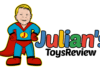Minecraft Bedrock Edition: The best add-ons for an improved gaming experience in 2023
Minecraft Bedrock Edition has become one of the most popular versions of the sandbox game in recent years. A key reason for this is the ability to expand and customize the gaming experience with add-ons. These expansions add new content, features and improvements that take the game to a new level. For the year 2023, there are a variety of fascinating add-ons that enrich the Minecraft universe. In this post, we'll introduce you to some of the best add-ons and give you tips on how to get the most out of your Minecraft experience.
Why choose Minecraft Bedrock Edition?
The Bedrock Edition of Minecraft offers several advantages over the Java Edition, which are particularly attractive for players who want to play cross-platform. The most important advantages include:
- Cross-platform gaming: Players on different devices such as Windows 10, Xbox, PlayStation, Nintendo Switch and mobile devices can play together.
- User-friendly interface: The Bedrock Edition is optimized for touchscreens and offers an intuitive user interface.
- Performance: Optimized graphics and better performance on weaker devices.
- Easier add-on integration: The Bedrock Edition supports add-ons more efficiently, which makes it easier to customize the game.
The advantages of add-ons in Minecraft Bedrock
Add-ons are expansions that extend and customize the basic Minecraft Bedrock game. They offer numerous advantages:
- New content: Add new blocks, items, mobs and biomes.
- Improved game mechanics: Modify or extend existing game mechanics for a unique experience.
- Individual design: Personalize your game with your own textures and sounds.
- Extended multiplayer functionalities: Optimize your multiplayer experience with special add-ons for servers and communities.
Top add-ons for Minecraft Bedrock Edition 2023
In 2023, there are a variety of impressive add-ons that enrich the Minecraft experience. Here are some of the best add-ons you should definitely try out:
1. OptiFine Bedrock
OptiFine Bedrock is an essential add-on for gamers who want to improve the graphics and performance of their game. It offers advanced graphics settings that allow you to increase visibility, improve the frame rate and add additional visual effects. With OptiFine Bedrock, you can optimize your game without putting too much strain on your device's performance.
2 Minecraft Comes Alive (MCA)
Minecraft Comes Alive transforms the game by expanding the villager interaction system. Villagers are given individual personalities, can make friends and even get married. This add-on adds a new dimension of social interaction to the game and gives players more opportunities to experience their own stories within the Minecraft world.
3rd Biology Update
The Biology Update brings a variety of new biological elements to Minecraft. New mobs such as bees, leaves from different tree species and new blocks enrich the world. This add-on puts a stronger focus on nature and creates a more vibrant and dynamic environment for players.
4th RLCraft Bedrock
For players looking for a greater challenge, the RLCraft Bedrock add-on is ideal. It significantly increases the difficulty of the game, adds new monsters and changes the survival mechanics. This add-on is perfect for experienced players looking for a more intense and challenging Minecraft experience.
5. pixelmon Bedrock
Pixelmon Bedrock combines the world of Minecraft with that of Pokémon. Players can catch Pokémon, train them and battle against other players. This add-on is particularly popular with fans of both games and offers a unique mix of both worlds.
How to install add-ons
Installing add-ons in Minecraft Bedrock is relatively simple. Follow these steps to install your desired add-ons:
- Download add-on: Visit a trusted website that offers Minecraft add-ons and download the add-on you want.
- Unzip file: Unzip the downloaded ZIP file to gain access to the files it contains.
- Copy files: Copy the files to the Minecraft add-on folder. This is usually located in the "com.mojang" directory on your device.
- Activate add-on: Open Minecraft Bedrock Edition, go to the settings of your game and activate the add-on under the available resources.
- Start the game: Restart the game to complete the installation and use the add-on.
Tips for choosing the best add-ons for your gaming experience
Choosing the right add-ons can significantly improve your Minecraft experience. Here are some tips to help you make the right choice:
- Read reviews: Check the ratings and comments of other players to assess the quality and functionality of the add-on.
- Check compatibility: Make sure that the add-on is compatible with your version of Minecraft Bedrock Edition.
- Create a backup: Always create a backup of your game before installing new add-ons to avoid data loss.
- Prefer popular add-ons: Popular add-ons are often better tested and more stable than less well-known extensions.
Conclusion
Minecraft Bedrock Edition, with its numerous add-ons, offers impressive flexibility to customize and expand the game experience. The featured add-ons for 2023 offer a wide range of improvements, from advanced graphics settings and new mobs to additional gameplay mechanics. By carefully selecting and installing these add-ons, you can take your Minecraft adventure to the next level and enjoy hours of gameplay. Try out some of these add-ons and discover the endless possibilities that Minecraft Bedrock Edition has to offer.