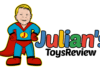Introduction to garden design and landscape architecture in Minecraft
Minecraft offers players an infinite canvas on which they can give free rein to their creativity. A particularly popular aspect of the game is the design of gardens and landscapes. These elements not only add life and character to the buildings, but also create a harmonious environment that significantly enhances the overall look of a Minecraft world. In this blog post, you will learn how to create stunning gardens and landscapes in Minecraft and get valuable tips on how to optimize your designs.
Garden design basics in Minecraft
There are numerous possibilities when creating a Minecraft garden, ranging from simple flower beds to complex landscape designs. A good starting point is often the creation of levels and height differences. By using stairs, steps and different types of blocks, interesting contours and structures can be created to add depth and dimension to the garden.
Terracing and height differences
- Stairs and steps: Use stair blocks to create smooth transitions between different levels.
- Different block types: Combine grass blocks with sandstone or gravel, for example, to create varied structures.
- Terrace arrangement: Terraces not only provide an aesthetic enhancement, but also practical areas for different types of plants.
Water as a central element
Water plays an important role in garden design. Small ponds, babbling brooks or even waterfalls can serve as focal points and lend the garden a calming atmosphere. The combination of water with plants and stones creates natural-looking transitions and banks.
Various water features
- Ponds: Ideal for tranquil waterscapes, often surrounded by flowers and stones.
- Streams: Create movement and connect different areas of the garden.
- Waterfalls: Create dramatic accents and increase the visual appeal.
The right choice of plants for your garden
Choosing the right plants is crucial for an appealing garden. Minecraft offers a variety of flowers, grasses and trees that can be cleverly combined to create different moods. Colorful flower beds can be created with roses, tulips and daisies, while ferns and tall grasses provide a more natural, wild look.
Flowers and grasses
- Roses and tulips: bring vibrant colors to your garden.
- Daisies: Provide a playful and natural touch.
- Ferns and tall grasses: create a forest-like atmosphere and more depth.
Trees for structure and shade
Trees are an essential part of any landscape. From small fruit trees to majestic oaks, they can serve as shade trees, accents or even centerpieces of the garden. Custom trees, which are built by hand, allow even more creative freedom and can be perfectly adapted to the surroundings.
- Fruit trees: not only have a decorative function, but also provide food sources.
- Majestic oaks: Give the garden size and presence.
- Custom trees: Enable unique designs that reflect your creativity.
Add garden furniture and decorations
Garden furniture and decorations can be used for an extra touch of sophistication. Benches made from steps and signs, lanterns for atmospheric lighting or small statues made from blocks and heads give the garden personality and invite you to linger.
Lighting in the garden
- Lanterns and Glowstone: Provide pleasant lighting and create a magical atmosphere at night.
- Hidden light sources: Can highlight mysterious corners and create decorative effects.
Garden furniture and accessories
- Benches and tables: offer space to relax and enjoy your garden.
- Statues and decorative stones: Add artistic accents and diverse visual elements.
Designing paths and trails
The integration of paths and trails is another important element of garden design. They guide the eye through the garden and link different areas together. Materials such as gravel, wooden planks or mixed stone types can be used to create interesting textures and patterns.
Materials for paths
- Gravel: Provides a natural and easy to place option.
- Wooden planks: Create a warm and inviting impression.
- Stone mixtures: For robust and durable paths.
Terrraforming for impressive landscapes
Terraforming technology is essential for larger landscape projects. This involves shaping and adapting the natural environment. Creating hills, valleys and cliffs can transform a flat world into a dynamic landscape. Tools like WorldEdit can be helpful for larger projects to save time and create precise shapes.
Terraforming techniques
- Hills and valleys: Create natural differences in height and interesting terrain structures.
- Cliffs and rock formations: Add dramatic elements and provide interesting viewpoints.
- WorldEdit tool: Enables precise and efficient editing of large landscape areas.
Consideration of the biome properties
When designing landscapes, it is important to take the natural environment into account. Each biome in Minecraft has its own characteristic features that should be incorporated into the design. A desert garden could include cacti and sandstone structures, while a jungle garden could feature lush vegetation and hidden ruins.
Organic garden ideas
- Desert biome: Integrate cacti, succulents and sandstone for an authentic look.
- Jungle biome: Use densely overgrown plants, lianas and weathered structures.
- Tundra biome: Go for cool colors, ice banks and robust plant species.
Underground gardens and cave landscapes
Caves and underground gardens offer an interesting alternative to traditional surface designs. Here, luminous mushrooms, stalactites and underground watercourses can be combined to create fascinating landscapes. Lighting plays a particularly important role in these areas and can be used to create dramatic effects.
Design tips for underground gardens
- Luminous mushrooms and plants: Provide natural light sources and colorful accents.
- Stalactites and minerals: Add texture and visual interest.
- Watercourses: Create a calm and mystical atmosphere.
Integrate interactive elements with Redstone
For those who enjoy working with Redstone, there are numerous opportunities to integrate moving elements into the garden. Automatic irrigation systems, opening gates or even hidden entrances can give the garden an interactive component.
Redstone projects for the garden
- Automatic irrigation systems: Ensure realistic garden maintenance.
- Movable gates and paths: Allow access to hidden areas.
- Hidden entrances: Enhance the mystique and spirit of discovery in your garden.
Represent the seasons in your Minecraft garden
The seasons can be simulated in Minecraft through clever color choices and block selection. An autumn garden could include warm colors and falling leaves (in the form of carpets or pressure plates), while a winter garden could use snowballs and ice block elements.
Design for different seasons
- Spring: fresh colors, blooming flowers and sprouting green.
- Summer: Lush vegetation, shady trees and vibrant colors.
- Autumn: Warm colors, falling leaves and dry plants.
- Winter: Snow, icicles and reduced plant diversity.
Vertical and hanging gardens for maximum use of space
Vertical gardens and hanging gardens are advanced concepts that can be used especially in urban or futuristic buildings. Impressive visual effects can be achieved through the use of vines, hanging plants and stacked garden levels.
Implementation of vertical gardens
- Tendrils and climbing plants: Use vine blocks to pull plants up walls and structures.
- Hanging plants: Integrate flowers and vases on ceilings and balconies.
- Stacked garden levels: Create layers of plants for a lush and full appearance.
Liveliness through animal enclosures and beehives
The integration of small animal enclosures or beehives can breathe extra life into a garden. These elements not only add visual variety, but can also be functional by producing resources such as honey or wool.
Functional and decorative animal enclosures
- Beehives: Promote pollination and provide a decorative accent at the same time.
- Animal enclosure: Keep different animals and create a living ecosystem.
- Fruit trees with animals: Combine plants and animals for a realistic garden picture.
Extended possibilities with mod packs
For those who like to experiment, mod packs such as Biomes O' Plenty offer additional blocks, plants and biomes that significantly expand the possibilities of garden design. These can be used to create even more exotic and unique landscapes.
Popular mod packs for garden design
- Biomes O' Plenty: Adds numerous new biomes and plant species.
- Pam's HarvestCraft: Expands the selection of plants and decorations.
- Decorative Blocks Mod: Provides additional decorative blocks for creative design options.
The importance of lighting in the garden
Garden lighting should not be underestimated. Strategically placed lanterns, glowstones or even hidden light sources can create a magical atmosphere at night and cast the garden in a whole new light.
Lighting techniques
- Hanging lamps and lanterns: find ideal places along paths and entrances.
- Glowstone inserts: Use Glowstone for subtle lighting accents.
- Hidden light sources: Place light behind flowers or under foliage for creative effects.
Harmony between garden and architecture
Finally, it is important to harmonize the garden with the surrounding architecture. A medieval castle garden will be designed differently to a modern Zen garden. The use of matching materials and styles can help to create a coherent overall picture.
Architectural style and garden design
- Medieval castle gardens: Use stone walls, fountains and classic plant species.
- Modern Zen garden: opt for minimalist designs, clean lines and calming colors.
- Futuristic gardens: Integrate modern materials and innovative planting systems.
Final thoughts
The art of garden design and landscape architecture in Minecraft is a continuous process of learning and experimentation. Each garden is unique and reflects the creativity and vision of its creator. Whether small and cozy or large and majestic, a well-designed garden can transform any Minecraft world into a true masterpiece. Use these tips and let your imagination run wild to create stunning gardens and landscapes that will enhance your Minecraft experience.