Have you ever wondered how you can easily modify armor stands like many servers do?
Instructions:
The modification of armor stands works via the "summon" command. Since complex ideas are difficult to implement with the knowledge of a Minecrafter without great programming skills, I present you here a website with which this "problem" can be solved quite simply:http://haselkern.github.io/Minecraft-ArmorStand/
If you click on this link you will get to a self-explanatory editor with which armor stands can be changed according to your wishes. First of all, pay attention to the point Rotation, this must be changed if your armor stand should not be aligned to the south. This works via the degree measure, like the other setting options.
Also, I recommend you to set a check mark at the point "Show Arms", because that makes much more design-technically.
In conclusion, all I can say is try everything.
When you think you're done in the editor, select the command in the grey box, copy it and paste it into a commandblock inGame with Ctrl+V. After you have powered it up dismantle the command block and the redstone "thing". You should now have the armor stand you edited.
Have fun your Dekili
A few more armor stands I made with this editor:





 Armor stands- The new eye-catchers"/>
Armor stands- The new eye-catchers"/>

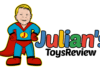


super! I build me equal in my house!
The Editior is horny, but he unfortunately sometimes does not work :C
It says so, but if you want to design a duel for example (like me) and experiment for half an hour and then it doesn't work, it really sucks.
But thanks for the page (you can not help it that it does not work)
I find it very good that you use this site to effectively introduce a new cool thing, and not just what you have built (I know that is called here Minecraft building ideas:D)
A big Like
mega
LIKE
Is that in the 1.9???
What is the order to give arms to an armor stand??? the idea is good...
LIKE