A relatively large code lock (about 30x20x10). It has little practical use, but is good for learning about Redstone.
Features:
- 4 switches with 2 levels each
- Reset function (combination is set to 0000 (all switches down))
- Comparatively fast (but still 1-2 seconds to process an input combi)
- Butt4cak3 D-FlipFlops
The construction time is about half a day of pure working time.
Instructions:
On the front side there is an input area. On the right are the input switches, on the left are the function switches. To open the door, you have to set the mode to read! Then simply enter the combination, the door opens automatically as soon as the combination is correct.To change the combination please set the mode to write, set the combination and press the "Save combination" button. The "Overwrite all memories with 1" button has no need to have the write mode, it works without it.
I won't say much about how it actually works (EDIT: I did anyway :D). The most complicated thing are probably the D-FlipFlops (the 4 green parts), which store the combination. The line that is lowered into the ground is the save button. The D-FlipFlop only saves when this button has been pressed for the shortest moment. From the left there is always a white bar (the stairs there ^^). Those are the single switches, but only in write mode (yes, you could have done that without the huge OR part and then you wouldn't need a read/write switch, but then the part has at least some sense (if you put the switch behind the door ;). Otherwise the last line (from the D-FlipFlop) is the current value of the memory cell (On/Off or 1/0), this goes directly to the XNOR (or XOR? I think XNOR, it's been a long time ^^) gates. They work very simple: If both lines have the same state (1 or 0), the output is 1 (on). The output of this gate is a long way (this takes a lot of time, because I made the part extra big). The 4 white bars on top are the values of the switches in read mode.
So, a lot of talk, no more bock, I've explained this before and here:
(New version, better sound quality of the video and much improved code lock)
(And again sorry for the bad sound, my mic is an EyeToy camera from a Playstation 2 ^^ (at least the SCEH-004 :D)).


 Programmable 4Bit code lock"/>
Programmable 4Bit code lock"/>

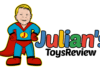


Dude much too kommplizirt is easier with 1-100 buttons I have for 3 about ne virtel hour needed
The special thing is that it is programmable. So without moving a single block the combination can be changed. It might have been a little easier but not in the way you imagine.
I've never read so many words I don't know in one text!
To be honest, I'm not getting through it anymore 😀
I understand only station and see only confusion
Very good work
My brain is fried