Wall with 9 lit up fields. Players must shoot the corresponding button for the currently lit field. The winner is displayed.
After pressing the start button in the middle, a random square on the wall lights up. The players must then hit the corresponding button on their respective side to win. If one wins, the game is reset and can be started from the beginning. The winner is shown on the wall, if both top squares light up there is a draw. This only happens if both players hit within a time span of 4 ticks.
Instructions:
Required Knowledge: Simple Redstone Circuits; Command BlocksPart 1: The Wall
The first and easiest part is the wall. Here are simply 2x times 9 buttons to hit, on the back of which are Command Blocks, 9 fields of Redstone lamps and 2 fields to show the winner attached. A bit away is a small shooting range, with a Command Block, which serves as a starter.
Part 2: The Clock


The clock consists of 3 parts. The actual clock, in which a 2 tick long signal runs, a redstone line, which receives a 2 tick long signal from the starter and 9 and-gates with 3 command blocks each. When the starter sends a signal, exactly one of the and-gates is activated, which causes the following to happen.
1) The corresponding field on the wall lights up by placing a Redstone block at this field.
2) The corresponding buttons to hit are unlocked as the blocks to lock are removed.
Part 3: The auditors
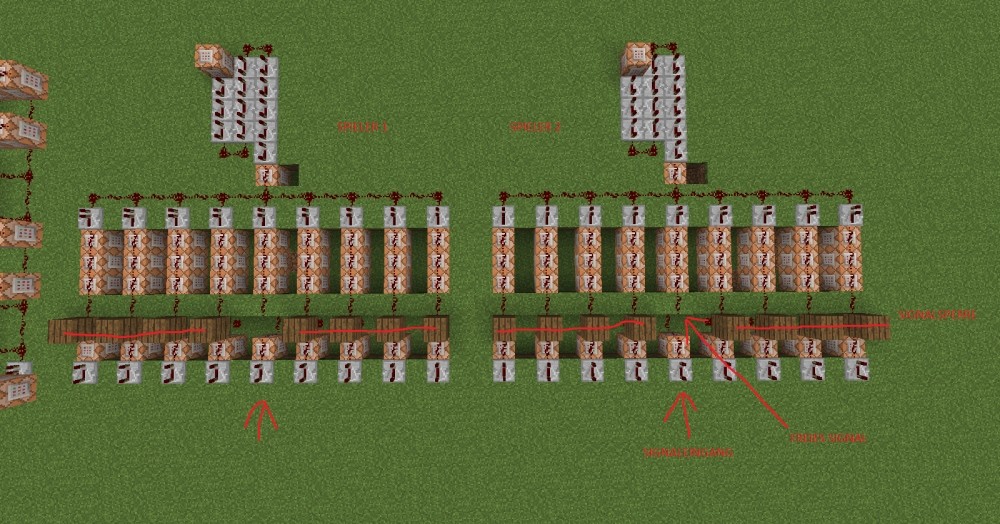
There is one of these circuits for each player. If a button is hit, a signal is triggered there by a Command Block via Redstone Block. If the button is locked, the line is cut by a block. If the button is free, the block is removed by a command block of the clock and the signal runs through. There it meets 3 command blocks. The first two block your own and your opponent's Button again, so no further hits are counted. The third removes the Redstone Block, which lights up the field on the wall.
Finally, all signals converge. A Command Block sets a Redstone Block at the display field of the winner, so that the display lights up and removes it again shortly afterwards. This resets the system completely.
Important: The arrows get stuck on the buttons, which keeps them active. They must either be collected or a Command Block is built in, which deletes them after one round.
Many command blocks are used here to replace long redstone lines. The command blocks place blocks (air, wood, redstone_block) at fixed coordinates to pass the signal from one element to another.

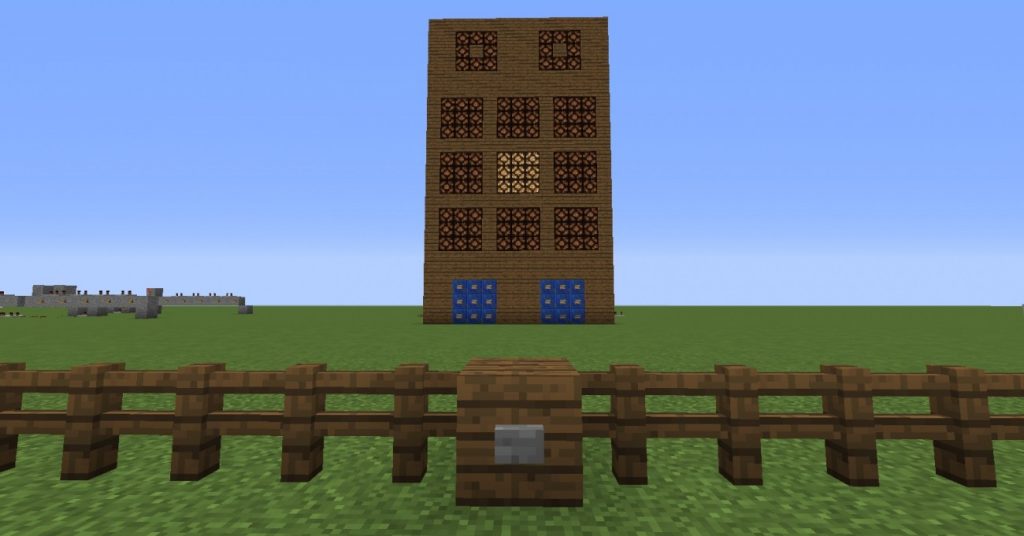
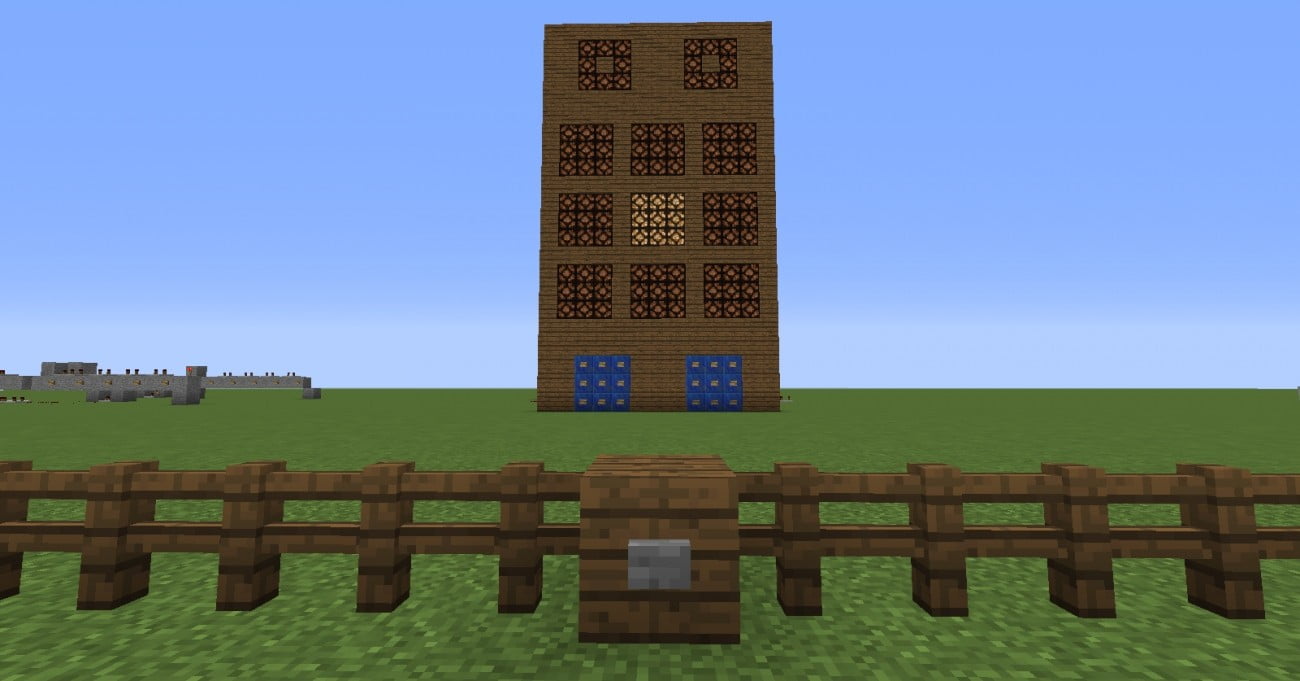 Archery competition"/>
Archery competition"/>


Ahhh finally redstone which is quite alright.
Well explained.
THANKS!!!!!
One of the few things here that requires a bit of redstone skills.
xD