A simply constructed machine that makes teleportation home or to a specific location the easiest method of travel or escape!
This machine is the simplest embodiment of intentional teleportation, and may even provide an escape in some situations! All you need is a simple target on the scoreboard, 3 command blocks and a comparator!
Instructions:
Material:- 1 Redstone comparator
- 2 command blocks
- 1 Repeat command block
- Executes the following command:
This one will allow us to continue as it creates a basic element for us!Code:/scoreboard objectives add CSclick stat.useItem.minecraft.carrot_on_a_stick - Sets the repeat command block, sets it to Automatic and enter the following command:
He will test for us if a player has a score of 1 or more on the CSclick target.Code:/testfor @a[score_CSclick_min=1 - Now place the comparator on one side of this command block and directly in the Outputdirection of the same a normal command block. This is immediately followed by the second normal.
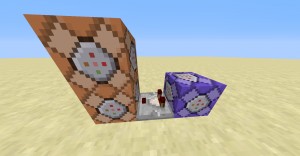
- Enter in the lower command block
(x, y and z must be replaced by fixed coordinates).Code:/tp @p x y z - In the upper comes
This resets the machinery after use, allowing further use.Code:/scoreboard players set @a CSclick 0 - Now take a Carrot Rod in your hand. If you now right-click with it, you will be teleported to your set position.
It's done! Even though it looks like it, it's not that complex, although... it doesn't even look complex! Anyway, have fun running it!

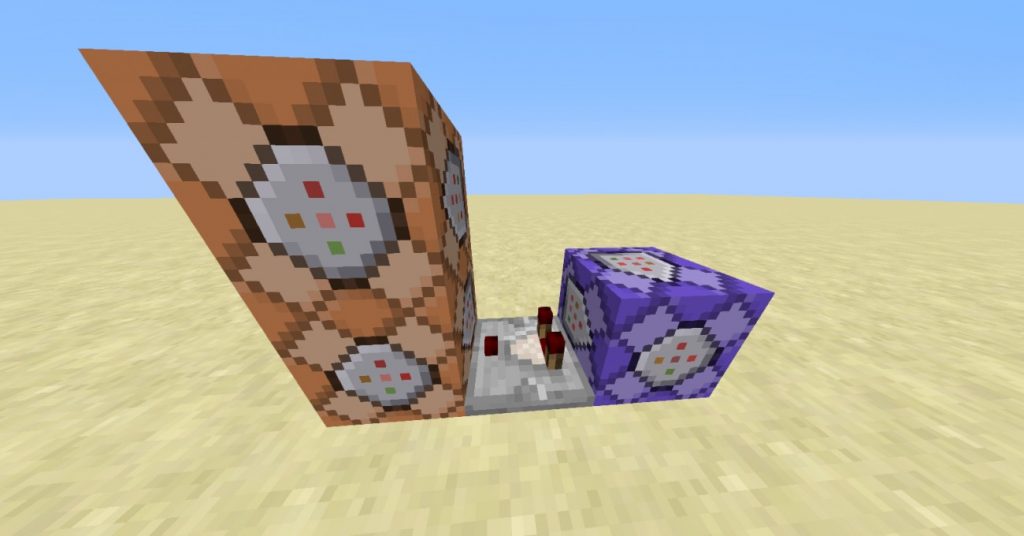
 Simple back-to-base machine"/>
Simple back-to-base machine"/>

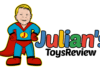


Nice but useless. In SSP you do not build something like that because no command blocks. On servers there are better possibilities.
[quote=picasso22]Nice but useless. In SSP you don't build something like that because no command blocks. On servers there are better options.[/quote]
The following content is NOT as a personal attack!
That always annoys me! Every first or second comment is negative, and almost only with me!
This absolutely destructive I simply do not pay attention to criticism! I'm not interested in whether you build this or not, I don't care, but just leave such things! That does not help you, me, and no one else!
Also, with ideas like this, you should be aware that you're doing something with the Not suitable for survival mode-Tag not with anything from exactly this you're allowed to criticize, not to mention the obvious, that there are command blocks involved here!! Another issue I'm going to leave as is, and with any feedback. regarding this I will report any content for spam!
And the solution on servers also goes to me at the ?'*"/!%§) over, because this is obviously meant for single player mode, since getting command blocks is not part of a player's everyday life on a server!
Thank you! And please, hear me and just leave such destructive criticism that benefits no one!
Very cool, I'll use it I mean I play survival but
this is ecjt useful and simplifies a lot and makes the game much better ! 😉
Like
I get this message, syntax: Invalid target criteria type 'stat.useItem.carrot_on_a_stick'.
(I entered this command first)
[quote=AzTaiiMC]I get this message, Syntax: Invalid target criteria type 'stat.useItem.carrot_on_a_stick' (Typed this command first)[/quote]
The goal must be stat.useItem.minecraft.carrot_on_a_stick hot, otherwise the game will not recognize the eventual trigger.
Another point: Each command must be executed in the specified order or inserted into the respective command block, otherwise it is crystal clear that it will not work!
Finally al jmd who works with commands
Like!!!
[quote=Vesuvius18]Finally al someone who works with commands[/quote].
Oh yeah, you don't know what kind of sick sh*t I with commands already done and can do...
Great idea, now I have dealt with it more intensively myself and have found a slightly different solution:
I've also been using a scoreboard since the beginning: /scoreboard objectives add BtB stat.drop.minecraft.nether_star
For the first command I have: /execute @p[score_BtB_min=1,score_BtB=1] ~ ~ /testfor @e[type=Item,r=4] {Item:{id:minecraft:nether_star}}
Then a comp and a repeater and the following commands: /scoreboard players set @p Test 1 (To reset the scoreboard) kill @e[type=Item] {Item:{id:minecraft:nether_star}} (To remove the Nether Star) give @p minecraft:nether_star (To return the Nether Star) and the Tp-Command.
I know it's a bit cumbersome and easier to do, but it's neater this way, I think.
Instead of the simple Tp-Command you can use the following commands. In its base: /summon ArmorStand ~ ~ ~ {Marker:1,NoGravity:1,Invisible:1,CustomNameVisible:0,CustomName:Home} (You can also leave out the tag CustomNameVisible, which makes the name float in the air and CustomName you can change, as long as you don't use spaces, because Minecraft doesn't like that (Works shchon, but it's complicated ;))). Then you just need @p @e[name=Home] instead of the tp command /tp. It is then also in the chat that you were then teleported to Home :D.
LG Karl 31a
@Karl31a Yes, of course you can do that. This is a drop detection, my machinery provides a Mouse click detection dar. I could have added the armor stand thing, but I wanted to keep it as simple as possible (at least for the redstone fools and arguers (@picasso22) here)
yes of course, there are always alternatives and since i assume that you are good with commands, i thought it was okay to present my varainte.
@Karl31a // I wasn't saying anything against it. I was just commenting voiced.
There's a build coming today at 6:00!
What is a repeat command block and how do you get it???
you take a normal command block and set it differently
you simply tick the box that should say "pulse
the back to base generator does not work. i am using Java 1.19
a customized version would be helpful