This portal can transport you over long distances. The appearance, the particles and also the sounds of the portal can be customized.
Until now, custom portals in Minecraft were only possible with mods or plugins, but with the help of a few command blocks, this is now also possible in Vanilla.
The portals can be made of different materials and can look like anything, the only important thing is that you can go inside.
You can also build the portals on the floor and use carpets as interior material.
Instructions:
First you need a clock. I use this one, but you can also use another one. The structure of my clock can be seen on the picture. To switch it on, you have to activate the comparator.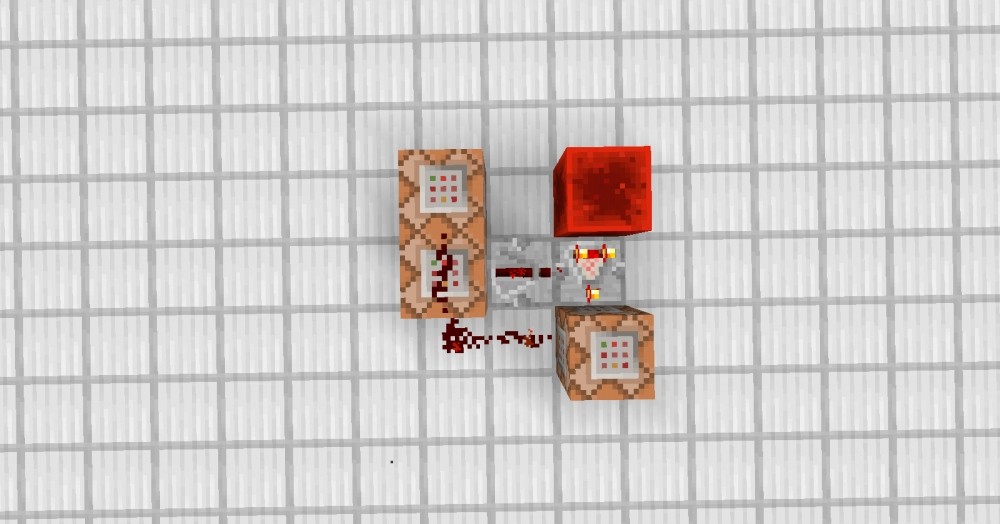
The command blocks required in the next step are obtained with the command /give player name command_block. For placing redstone on them, the shift key is helpful.
In the command block at the top left, write the command responsible for teleporting. This is:
/tp @a[x,y,z,1] x y z
X, y and z must be replaced by the coordinates of the portal and the second time by the coordinates of the target point.
Now the portal can already teleport. But you can also add particles and sounds.
For the particles, write in the command block at the bottom right:
/particle PARTICLE x y z 1 1 0.01 12 force
Again, x y z must be replaced by the coordinates of the portal. For PARTICLES you have to substitute arbitrary particles like flame, for a complete list see Minecraft Wiki.
The third command block is responsible for the sounds. In it one writes:
/playsound GERAÜSCH @a x y z 0.06
X y z must be replaced by the coordinates of the portal, as always. Instead of NOISE you have to use any sound. For the portal, the portal sound is recommended, so you could for example use the sound portal.portal take.
Now the portal is ready and you can use it.


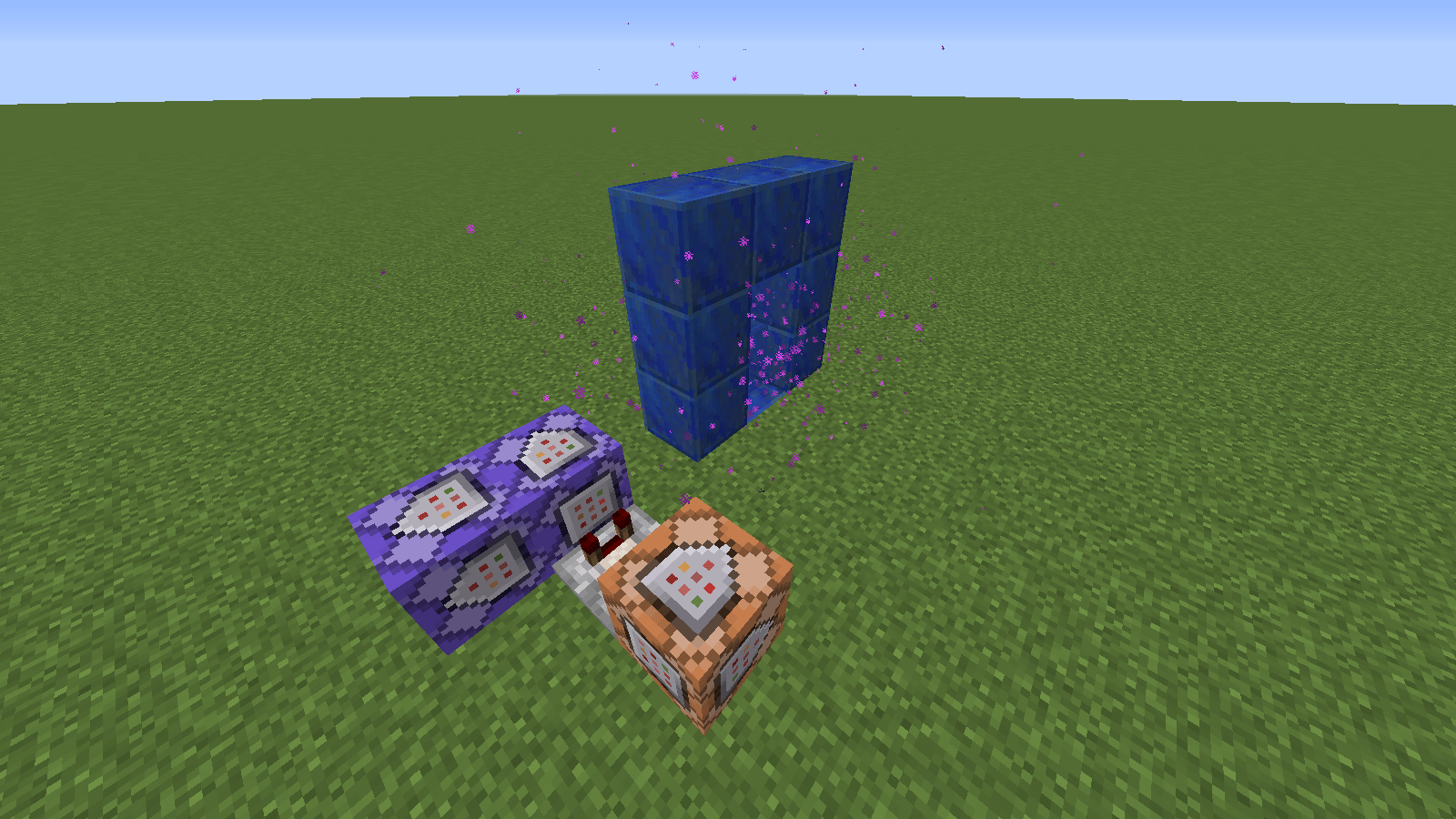 Own portal"/>
Own portal"/>
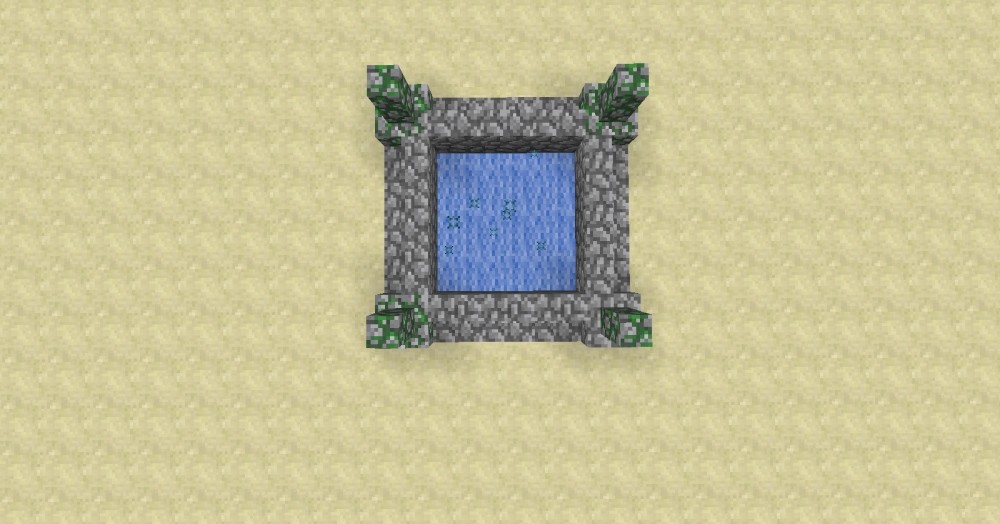


Portals can be built for a long time, but I like the idea of adding sounds and particles.
Relatively good idea, unfortunately you can't make portals for multiple worlds.
Interesting.
Thanks so much for these great comments!
Very good idea, the instructions even I understand, will probably build soon 🙂
Thank you!
wow - like
I didn't think this idea would go over so well! I would like to thank you all again! Thanks to you guys, I am one of the top uploaders! Thank you so much!
PS: "noise" 😉
Great idea! 😀
how do you make these blocks??
Open chat and type "/give @p minecraft:command_block", or open the command line and type "/give @p minecraft:command_block".
First of all, a cool ideas (:
& command blocks you can not craften in survial (:
If you have activated cheats when creating the world you can only enter the following command (no guarantee, just write it from memory)
Open console with T -> /give (player name without brackets) command_block 1 <- 1 is the count
Best times at google enter "command block" or "minecraft commands".
First of all, a cool ideas (:
& command blocks you can not craften in survial (:
If you have activated cheats when creating the world you can only enter the following command (no guarantee, just write it from memory)
Open console with T -> /give (player name without brackets) command_block 1 <- 1 is the count
Best times at google enter "command block" or "minecraft commands".
Have a question : The Redstone I can not do on the command block on it. How can I do that?
Hold "Shift" (ducking pressed) so you can e.g. also put several funnels on top of each other, etc.
http://minecraft-de.gamepedia.com/Befehlsblock here again a link that describes everything about command blocks (:
@Jk.1312 Thanks for your explanations. I had assumed this knowledge, but now added.
@Meli111 Nice that you replicate my idea. I hope that now everything works for you. If you have any further questions, please feel free to post in the comments.
many thanks for the explanation
unfortunately i don't know that much about Minecraft yet and i'm glad for any help.
I wanted to build the portal in the ground but it somehow does not go please erlere it with sem ground portal better
What particles did you use @timi
@Timmi: unfortunately I do not know so much about minecraft. The clock I got there and the coordinates, as described by you, entered.ich have also put a portal, but it funzt not. I probably built the portal wrong... How should it look like? I like this idea very much and I am grateful for any tips!
Great idea. I've heard of it before
But there it was very complicated explained. Here I find that better
Cool idea
Like
Cool idea, but what do you do in survival mode ?
Nevertheless LIKE
@Jk.1312 you can also just write:
/give 137
otherwise you have to write:
/give minecraft:command_block
Lol
Super like
Hello all together! Since the 1.9 is out, there are some improvements for such redstone constructions! I just link here my variation, because it, in my opinion, simply works better (currently not unlocked, from about 13.05.2016)!
[quote=@Master9999]@Jk.1312 you can also just write:
/give 137
otherwise you have to write:
/give minecraft:command_block[/quote]
Absolutely incorrect! Since 1.8, the IDs in number form no longer work to give players effects, items or other! Since the 1.8 and therefore also in the 1.9 works only minecraft:command_block respectively command_block as an ID. Nothing else!
The idea is great! Already rebuilt... Really great! Now I never need to run long distances, etc. again.
With my server does not's have done everything so will imm dahin tpt
Need help
Please update as no longer supported by 1.11 (at least it seems to me )
When I get a PC this will be my first project.So far on the PS4 there are no command blocks.😕