At the touch of a button, you can select the direction in which you want to continue.
The circuit stops the Minecart before the actual turnout. The player then chooses whether to continue to the left or right by pressing a button. The ride is then continued automatically.
Instructions:
The drive rails activated on the cover picture are also permanently activated. The currently deactivated drive rail is used to decelerate the Minecar: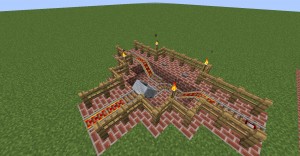
If the player now clicks on the left button, a red tone circuit is activated, which permanently emits a signal and sets the switch to the left. The right button interrupts the circuit, the switch no longer receives a signal and therefore returns to its original position, i.e. to the right. The circuit:
 (circuit taken from the other direction -> right/left to the other pictures reversed)
(circuit taken from the other direction -> right/left to the other pictures reversed)In addition, redstone lines lead from both buttons to the "brake rail" and activate it. With this, the Minecart continues its journey in the desired direction:
 (taken from the same direction as the 3rd picture)
(taken from the same direction as the 3rd picture)The signal from the buttons comes from the very bottom left and right respectively. They lead to the "brake rail" (center of the picture). The lines just above lead from the sensor rails visible on the cover picture to the (de-)activation circuit of the turnout, so that when a Minecart comes from the left or right, it is set to extend forward again. In addition, lines also lead from the sensor rails to the "brake rail" so that it is activated and allows the Minecart to pass.

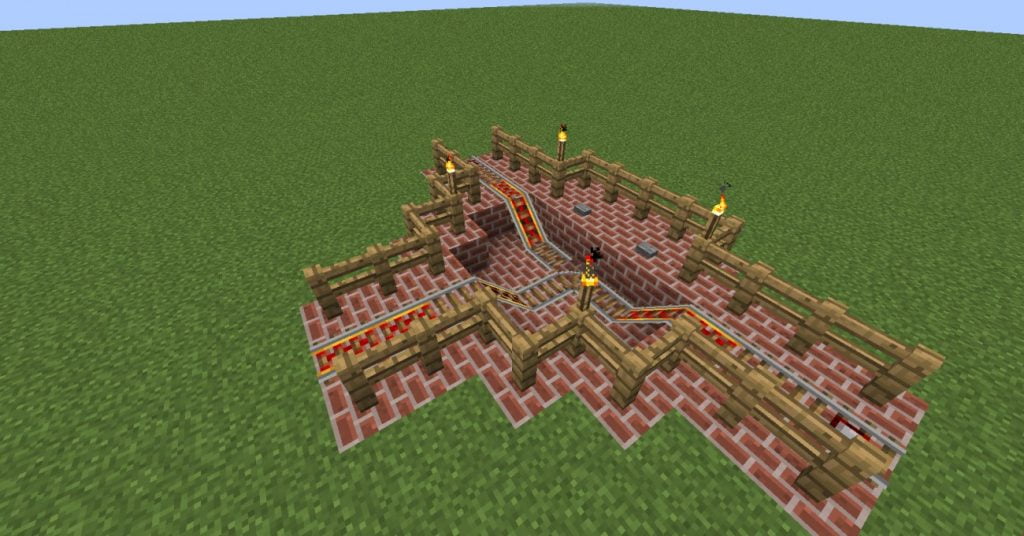
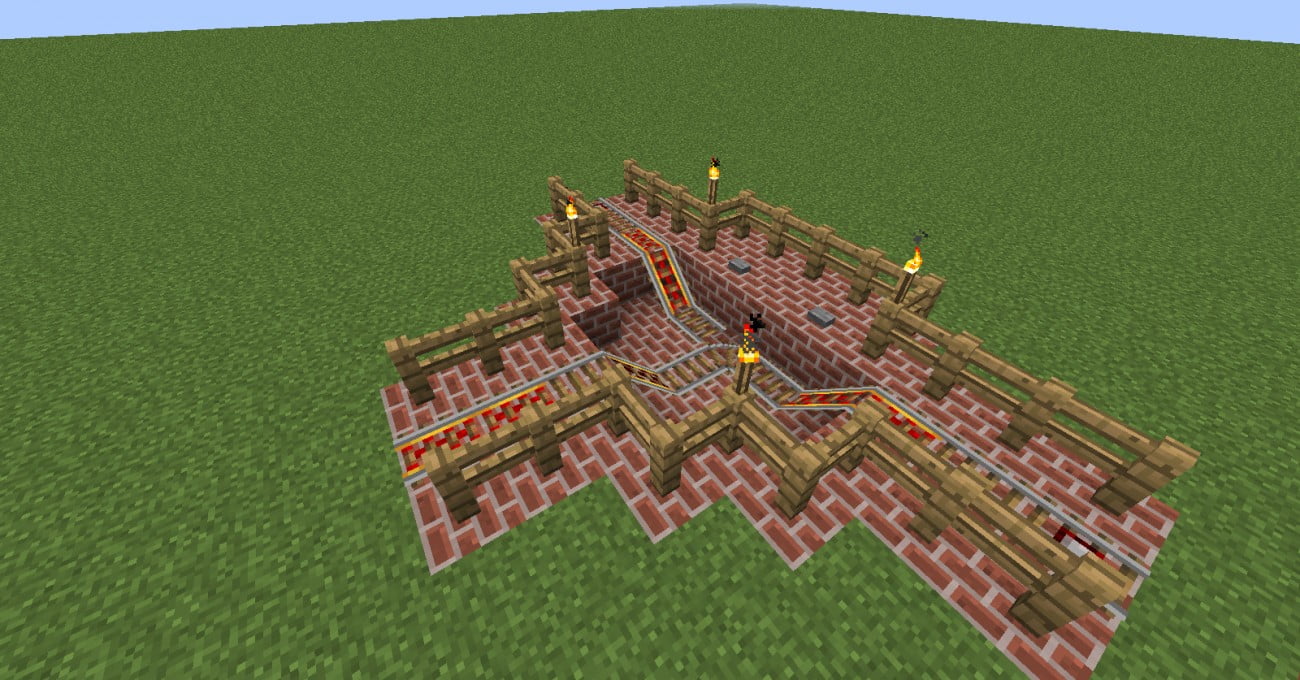 Soft"/>
Soft"/>


That's fine, except I would integrate a hold option. So that you do not have to jump out of the lore to set the switch 🙂
The switch can be set from the lorry, for this the 1st (on the cover picture) not activated acceleration rail is, which brings the lorry to a stop.
Super simple variation, like.
NICE
Well built